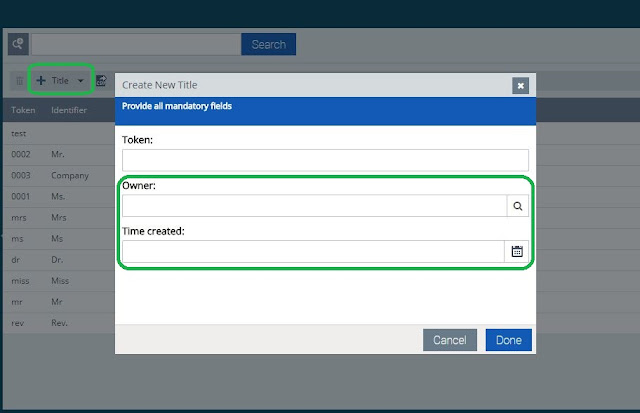How to Install temporary Hybris license?
LICENSE VERIFICATION HAS FAILED! Your demo/develop license has expired, it is valid only for 30 days. How to install temp SAP Hybris license? Don't worry, you can install a temporary license. To install a temporary license 1) Remove installedSaplicenses.properties from the license folder \hybris\config\licence 2) Go to the Platform directory and run the ./license.sh -temp CPS_SQL or license.bat -temp CPS_SQL . If you are using DB other than HSQL you can choose the right command based on your DB. Windows run license.bat instead of ./license.sh OOTB HSQL DB ./license.sh -temp CPS_SQL MySQL DB ./license.sh -temp CPS_MYS Oracle DB ./license.sh -temp CPS_ORA SQL Server DB ./license.sh -temp CPS_MSS SAP Hana DB ./license.sh -temp CPS_HDB Once you install using the above command, You will get a message like First temporary license key installed. 3) Verify your license by running ./license.sh -show , which will give you System, Hardwar