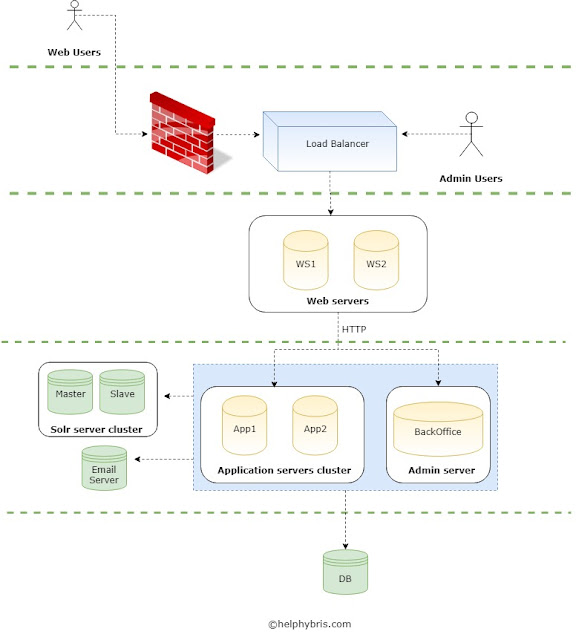SAP Hybris Installation and Deployment Architecture - [Part2]
If you not gone through Part1 , then please read it first. Centralized logging Hybris OOTB there is centralized_logging recipes, which can be used if you have Docker base setup. Anyway, you can set up your own ELK Stack (Elasticsearch-Logstash-Kibana), which is a good combination as Log Management Solution (Open Source). You can use Redis for the large enterprise solution to decouple the Log Server & Log Shipper. Tools: Logstash: As a log shipper and a log indexer Redis: As a broker – used as a queuing system ElasticSearch: As a log indexer – store and index logs Kibana: As a front-end viewer – a nice UI with useful extra features Install & configured above stack to get consolidated logs from all application servers. Advanced Application Monitoring SAP Hybris Commerce Advanced Application Monitoring is a tool for analyzing network traffic within the Hybris system. Advanced Application Monitoring is vital for ad...