Hybris backoffice customization
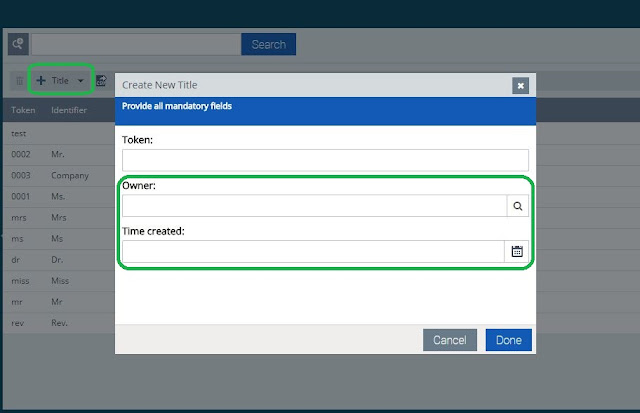
Scenario: I want to hide Time Created and other fields from Title item type create wizard. Solution: Since, Title type doesn't have create-wizard component declared, So generic Item type create-wizard will be picked. To declare it in running system Open backoffice with admin user. Open Application Orchestrator by pressing F4 key. Click on Hybris symbol Y (Top right corner) and select show cockpit-config.xml Scroll down to last line in XML(ctr+end) Past the below XML code just before tag Click on store and save the file Press F4 again to close the Application Orchestrator Test your changes XML <context type="Title" component="create-wizard" module="platformbackoffice"> <wz:flow xmlns:wz="http://www.hybris.com/cockpitng/config/wizard-config" xmlns:advanced-search="http://www.hybris.com/cockpitng/config/advancedsearch" xmlns:df="http://www.hybris.com/cockpitng/component/dynamicForms...
